If you’re in Japan, looking for a convenient and cheap money transfer service, look no further. SBI Remit is the answer. It is an alliance to Moneygram so the receiver can get the money 15 minutes after the transaction. In partnership with Family Mart, you can send money overseas through a convenience store via their green-colored machine called the Fami-port terminal.

I’m glad I came to know SBI Remit because I don’t need to go to the city center anymore just to send money. All I need is head to the nearest Family Mart branch. I’m not saying that this is the only money service that uses a convenient store to transact money. I know a few but, I haven’t tried so I can’t promote them.
So, aside from SBI Remit, a bank transfer is also convenient because you only need a laptop or probably an app to do that. But it may costs higher than SBI. If you’ve tried, I’d be happy if you share it with us.
How much is the remittance charge?
When it comes to the remittance charges, SBI Remit is cheaper than WU. The difference may not be big which also may not be as convincing as it can be for some people. But for me, I always go for the cheaper no matter how small the the difference it makes.
If you analyze the two photos below, you’ll see the slight difference in the service charges. Please note that they only show the service charges for the transaction from Japan to the Philippines.
WU

SBI Remit
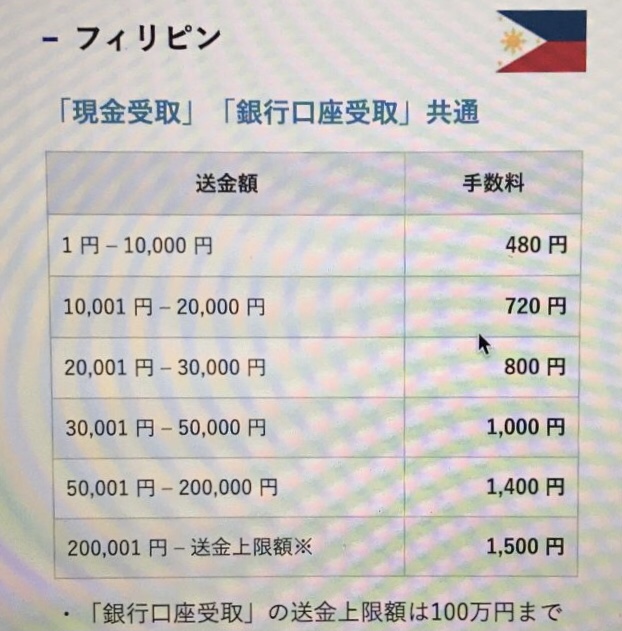
For other countries, please click this link.
SBI Remit Registration
This may sound complicated to you but after all these steps, everything is smooth.
First, you need to set up an account online. A mail from SBI will reach your mailbox a few days after your online registration. It includes important documents with your password that confirms your account has already been set up completely.
How to send money?
Online
- Go to the website and fill out the form provided with the required information of the receiver.
- Wait for the confirmation. They need to check the data you input. So you have to wait for 20 minutes, more or less.
- It’s only after that that you input the amount you’re planning to send. The amount in yen is automatically converted into the currency of the country you intend the money to be received. The amount that is converted will depend on the exchange rate on that day. The commission or charge can also be seen and finally the total amount that you need to pay in a Family Mart branch.
- You’ll receive an email with the number you’re going to use for the payment done in Family Mart.
Offline
- Go to any Family Mart branches to pay for the said amount plus the charge that Family Mart get which amounts to 320 yen. There’s a green machine called the Fami-port that provides various languages. This is where you do the process.
- Get the receipt and pay the amount in the counter.
- Wait for the email and the text message with the reference number that confirms that your transaction went through.
Where does the receiver claim the money?
In the Philippines, you may go to the nearest Cebuana Lhuillier, M Lhuillier and Palawan branches with Moneygram. In order to avoid problems, the receiver must bring valid IDs.
Basically, it’s simple. You might not save over a thousand but 400 yen is already a steal. I would say that this is the best money transfer service by far. For more information, please refer to the website.
If you have questions or if you have tried using this and I missed something, please comment down below. Thank you!:)
